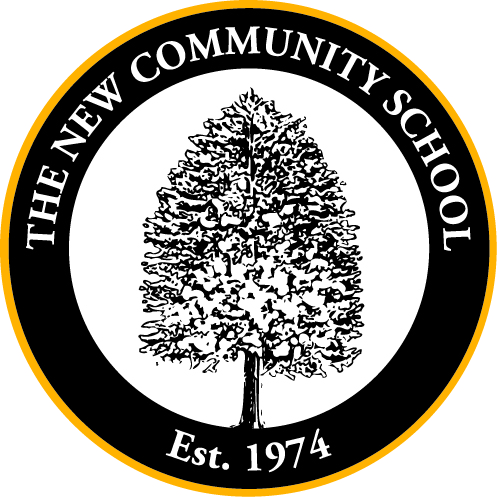Digital Cleaning Over the Summer
Students should tidy up their digital life by working on the following over the summer break:
- Delete items you no longer need (don’t forget to empty the trash)
- Collect items from previous school years into a folder with the year labeled on it, i.e. 8th grade or Freshman Year. Upload these items into your Office 365 OneDrive cloud. Be careful with file names, it doesn’t like special characters (specifically / \ < > : * ” ? | ). If you have a file with one of these characters, simply rename it.
- Once you have your previous years’ folders in OneDrive, delete them from your laptop (don’t forget to empty the trash).
- Check your ‘About This Mac’ under your black (or white if in dark mode) apple for assistance with managing storage.
- Out of iCloud storage for your device? If you have Gmail, you have storage in Google photos. DropBox also offers 2 GB of free storage.
- Perfom OS updates – Install Mojave, iOS 12.3 for iPads (as of 5/14/19).
- Perform app updates.
- Set an alarm for August to revisit these updates so you can hit the ground running when you return to school for the 2019-20 school year.