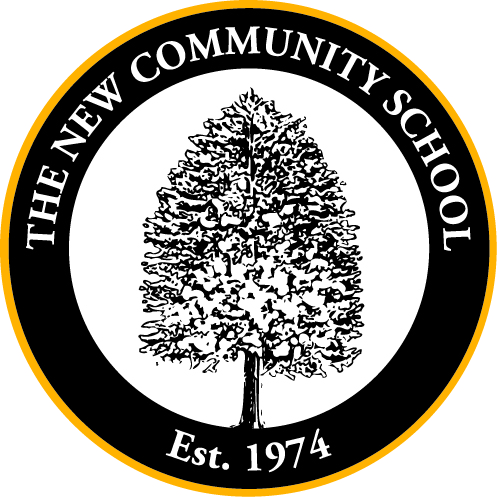Keystone Assistive Technology Resources
Digital Resources for Language Instruction
Below is a list of digital resources that can supplement your instruction with the Keystone Manual.
To digitally manipulate letters/sounds, syllables, word lists and activities to support phonological awareness and syllable recognition to improve automaticity:
whizzimo.com
classkick.com
jamboard.google.com
spelfabet.com.au/2013/05/sound-literacy-app
spellzone.com/word_lists
research.dwi.ufl.edu
devinkearns.com/phinder (a resource for creating word lists from phonemes and graphemes)
Motivational games and manipulatives
wordwall.net
blooket.com
gimkit.com
kahoot.com
quizizz.com
Fluency
Microsoft Teams Reading Progress
raz-kids.com
Morphology
neilramsden.co.uk/spelling/searcher
thefreedictionary.com
neilramsden.co.uk/spelling/matrix
Comprehension
learningally.org
commonlit.org
readworks.org
newsela.com
readtheory.org
Vocabulary
education.vic.gov.au/school/teachers/teachingresources/discipline/english/literacy/Pages/scientificlanguage
vocabularya-z.com
wordwall.com
vocabulary.com
membean.com
Progress Monitoring in Fluency Vocabulary and Comprehension
easycbm.com
Cursive
youtube.com – Pencil Pete’s Cursive Writing
handwritingforkids.com/handwrite/cursive/animation/lowercase
youtube.com – Kids Learn to Write Cursive
Writing
quill.org
townsendpress.net
Scholastic Upfront online