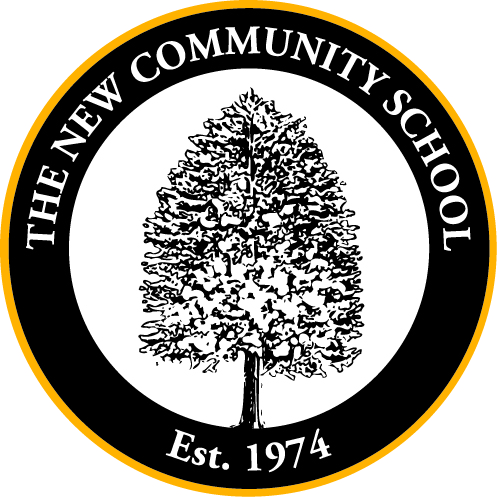Tech Tip of the Week: Spring Cleaning
Spring has sprung! It’s time to optimize your device with some spring cleaning. Clearing out your downloads folder is a great start but here are a few other nooks and crannies that you may not have thought of:
- Photos has an area that keeps deleted items for 30 days.
- Outlook and iOS mail have the following folders that can be cleared out: Drafts, Sent, Spam/Junk, and Trash.
- Learning Ally – books you have finished can be removed from the shelf.
- Remove documents, pictures, and movies that are no longer needed.
- If you are finished making an iMovie, export it and delete the ‘work folder’ for the movie and, of course, empty your trash can.
- Remember on your laptop, you can always click the black apple , scroll to About This Mac and click on the storage tab. This will also help you manage storage on your laptop. For an iPad, go to Settings > iPad Storage to see detailed information about which apps are gobbling up memory and you can adjust content and/or delete the items you no longer need.
After you have finished tidying up, remember to do a restart. Your computer will definitely have a little more zip.